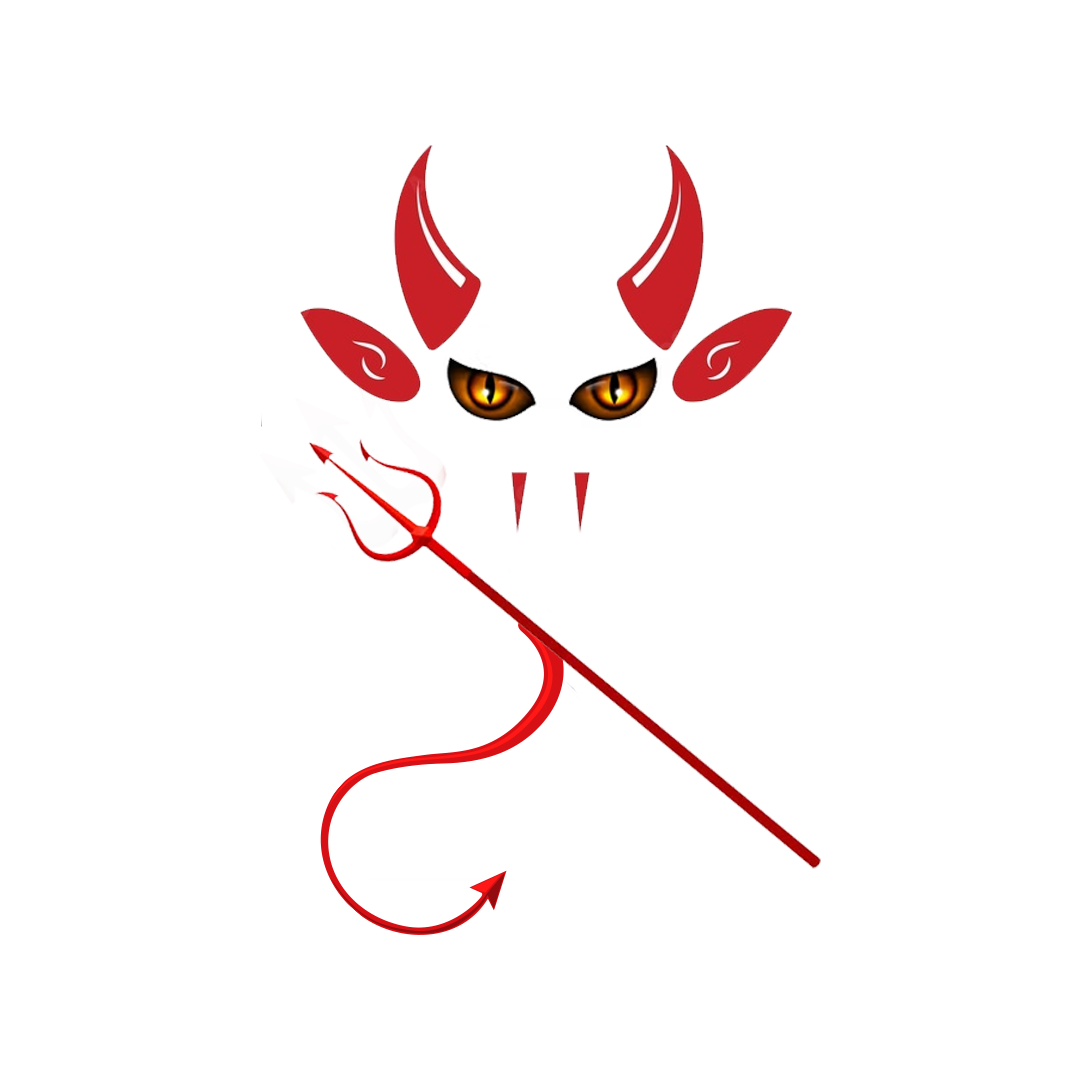Excel, a widely-used spreadsheet application, is known for its versatility in handling data-related tasks. While many users leverage Excel for basic data analysis, Excel VBA (Visual Basic for Applications) takes its capabilities to a whole new level. In this article, we will explore the usefulness of Excel VBA for data analysis and the benefits it offers to users.
What is Excel VBA?
Excel VBA is a programming language embedded within Microsoft Excel that allows users to automate tasks, create custom functions, and manipulate data. It combines the power of Excel's spreadsheet capabilities with the flexibility and automation potential of a programming language. Would you like to enroll in an Excel VBA course? The greatest resource for newcomers to understand the basics of VBA Macros is Gineesoft. This makes it a valuable tool for data analysts and professionals working with complex datasets.
The Usefulness of Excel VBA in Data Analysis
Automating Repetitive Tasks: Data analysis often involves performing the same operations on large datasets repeatedly. Excel VBA allows users to automate these tasks, saving time and reducing the likelihood of errors. For example, you can write VBA scripts to import, clean, and format data automatically.
Custom Functions: Excel VBA enables the creation of custom functions tailored to specific data analysis needs. These functions can be used just like built-in Excel functions, making it possible to perform advanced calculations and data manipulations that may not be achievable using standard Excel formulas.
Complex Data Manipulation: VBA's programming capabilities allow users to manipulate data in intricate ways. You can create loops, conditions, and logic to process data dynamically, making it easier to handle complex analysis tasks.
User-Friendly Interfaces: With VBA, you can design custom user interfaces (UI) to interact with your data analysis tools. This can include creating forms and dialogs that simplify the input of parameters or settings for your analyses.
Integration with External Data Sources: Excel VBA can connect to external data sources, such as databases and APIs, enabling the retrieval and analysis of real-time data. This feature is particularly useful for professionals who require up-to-date information for decision-making.
Advanced Charting and Reporting: VBA can be used to create dynamic and interactive charts and Automate Excel Reports , enhancing data visualization and presentation capabilities in Excel.
Scalability: Excel VBA is suitable for handling both small and large datasets. Its scalability ensures that it remains a useful tool as your data analysis needs grow.
Excel VBA is undeniably useful for data analysis. It empowers users to automate tasks, create custom functions, manipulate data effectively, and build user-friendly interfaces. By harnessing the power of VBA, data analysts can streamline their workflows, work with larger datasets, and perform more advanced and customized analyses. Whether you are a beginner or an experienced data analyst, Excel VBA can significantly enhance your data analysis capabilities, making it a valuable tool in your professional toolkit.