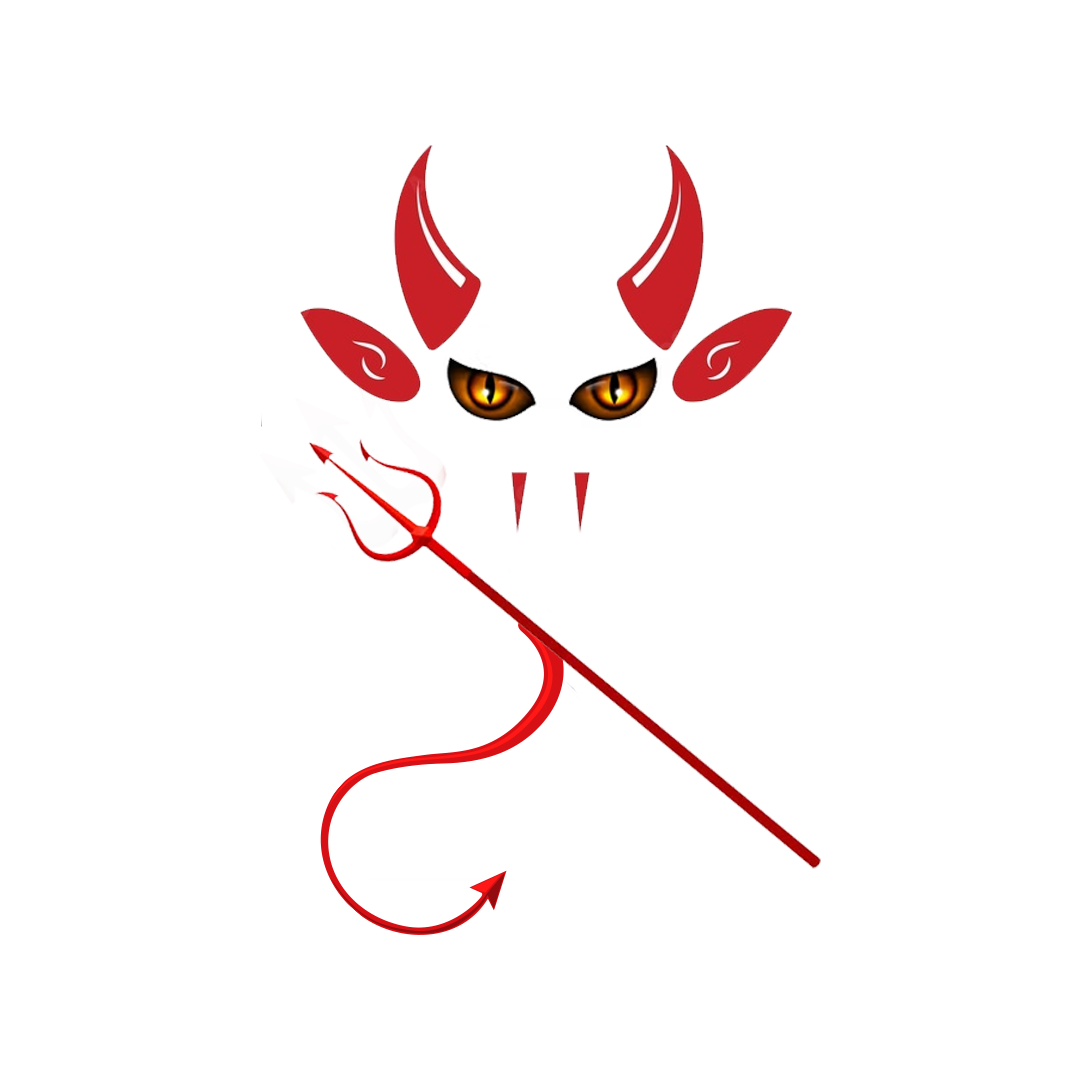Introduction
Master the Art of Responsive Web Design: A Guide for Any Device Where smartphones, tablets, laptops, and desktops are used interchangeably to access the internet, having a responsive web design is crucial. Responsive web design ensures that websites adapt seamlessly to any device, providing users with an optimal viewing experience. In this article, we will explore the concept of responsive web design and how to master this art to create websites that deliver a consistent and engaging user experience across all devices.
Understanding Responsive Web Design
What is Responsive Web Design?
Responsive web design is an approach that enables websites to respond and adapt to various screen sizes and resolutions. It uses a combination of fluid grids, flexible images, and media queries to ensure that the layout, images, and other elements of a website adjust dynamically to fit the screen they are being viewed on.
Why is Responsive Web Design important?
With the ever-increasing use of mobile devices, users expect websites to look and function flawlessly regardless of the device they use. A responsive website not only enhances user experience but also positively impacts search engine rankings. Google, for instance, considers mobile-friendliness as a ranking factor in its search results.
Key Principles of Responsive Web Design
Fluid Grids
One of the fundamental principles of responsive web design is using fluid grids. Instead of fixed-width layouts, designers use relative units like percentages to create flexible grid systems. This ensures that the website's elements resize proportionally based on the user's screen size.
Flexible Images
Images play a significant role in web design. To make images responsive, they should also be sized in relative units, ensuring they scale according to the screen size without losing clarity or breaking the layout.
Media Queries
Media queries enable designers to apply different CSS styles based on the user's device characteristics, such as screen size, resolution, and orientation. Media queries are essential for optimizing the website's appearance for various devices.
Mobile-First Approach
A mobile-first approach involves designing the website first for mobile devices and then progressively enhancing it for larger screens. This strategy ensures that the website is lightweight and efficient for mobile users, improving overall performance.
Implementing Responsive Web Design
Choosing the Right Framework:
Many front-end frameworks, such as Bootstrap and Foundation, provide pre-built responsive components and layouts. Selecting the appropriate framework can expedite the responsive design process while ensuring consistency and compatibility.
Optimizing for Performance
Page load speed is crucial for user satisfaction and SEO. Optimize images, minify CSS and JavaScript, leverage browser caching, and use content delivery networks (CDNs) to enhance the website's performance on all devices.
Testing on Multiple Devices
Testing is paramount to ensure a seamless user experience across different devices and browsers. Utilize device emulators, physical devices, and responsive design testing tools to identify and resolve any issues.
Best Practices for Responsive Web Design
Simple Navigation
Maintain a straightforward and intuitive navigation system to help users find what they need quickly, regardless of the device they are using.
Readability and Typography
Use legible fonts and font sizes for improved readability on all screens. Avoid small fonts that can strain users' eyes on mobile devices.
Touch-Friendly Elements
Ensure that buttons and links are adequately spaced to avoid accidental clicks, especially on touchscreens.
Fast Loading Times
Optimize images, compress files, and reduce server response times to provide a fast-loading experience, even on slower mobile networks.
Common Mistakes to Avoid
Overloading with Media
Excessive use of images, videos, or animations can slow down the website's loading speed and frustrate users.
Ignoring Cross-Browser Compatibility
Test the website on multiple browsers to ensure consistent performance across different platforms.
Neglecting Mobile Users
Focusing solely on the desktop version of a website can alienate mobile users and lead to a higher bounce rate.
Future Trends in Responsive Web Design
Progressive Web Apps (PWAs)
PWAs combine the best features of websites and native apps, offering users an app-like experience directly from their browsers.
Motion User Interfaces (UI)
Interactive and animated UI elements can engage users and make the website more visually appealing.
Augmented Reality (AR) Integration
AR technology allows users to interact with virtual elements overlaid on the real world, opening new possibilities for website experiences.
Conclusion
Mastering the art of responsive web design is no longer an option but a necessity in the digital landscape. By understanding the key principles, implementing best practices, and keeping an eye on future trends, designers and developers can create websites that adapt seamlessly to any device. Embracing responsive web design ensures that businesses can reach a wider audience and deliver a consistent, enjoyable experience to users across all platforms.
FAQs
Q: What is responsive web design?
Responsive web design is an approach that allows websites to adapt to different devices and screen sizes, providing an optimal user experience.
Q: Why is responsive web design essential for SEO?
Responsive websites are favored by search engines, leading to better search rankings and increased organic traffic.
Q: Does responsive web design work on all devices?
Yes, responsive web design is compatible with various devices, including smartphones, tablets, laptops, and desktop computers.
Q: Is it necessary to use a responsive web design framework?
While it's not mandatory, using a responsive web design framework can significantly speed up the development process and ensure compatibility across devices.
Q: How often should I test my responsive website?
Regular testing is essential to identify and fix any responsive design issues. It is recommended to test on different devices and browsers at various stages of development.