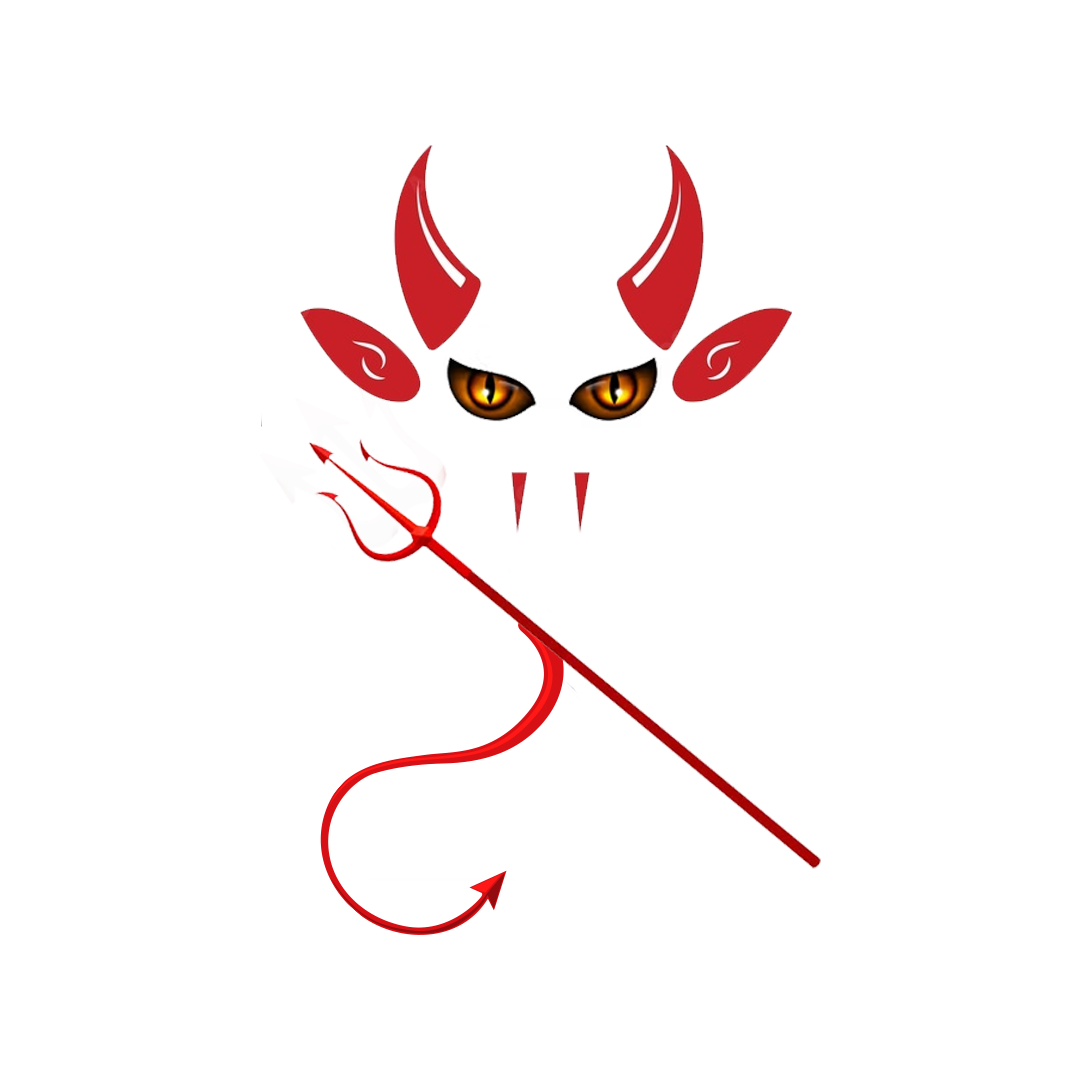In today’s fast-moving financial world, having instant access to live exchange rates is a game-changer. That’s where an Exchange Rate Widget steps in, especially for Android platforms. These widgets not only offer real-time data but also provide users with a seamless and interactive experience. In this article, we’ll dive into the technology that powers these widgets, how they work, and why tools like those offered by Fxpricing are essential for developers and financial businesses.
What is an Exchange Rate Widget?
An Exchange Rate Widget is a small application that displays live currency exchange rates directly on a device’s home screen or app interface. For Android users, these widgets are incredibly handy, giving instant updates without the need to open a dedicated app or browser.
Widgets like those from Fxpricing are powered by APIs such as:
- Forex Rates API
- Stock Market API
- Cryptocurrency Rates API
These APIs ensure the data is not only accurate but also delivered in real-time.
How Does It Work?
The core technology behind an Android Exchange Rate Widget is a combination of APIs, front-end development, and data integration. Here’s how it all fits together:
1. API Integration
The backbone of any widget is its API. Fxpricing’s Forex Rates API pulls real-time currency data from trusted sources, including central banks and financial institutions.
- RESTful APIs: Allow developers to fetch and integrate live exchange rates seamlessly.
- JSON Format: Ensures data is lightweight and easy to parse, perfect for mobile applications.
2. User Interface (UI)
The design of the widget is crucial for usability. Android widgets rely on XML-based layouts and Kotlin or Java for functionality. Modern widgets also focus on:
- Interactive Displays: Users can tap to see detailed charts or convert currencies.
- Custom Themes: Match the widget’s design to the app or platform’s branding.
3. Backend and Data Management
Behind the scenes, the widget’s backend ensures:
- Real-Time Data Delivery: With APIs like those from Fxpricing, the widget fetches updates as often as every second.
- Caching: Stores data locally to minimize load times and reduce server requests.
4. Android-Specific Optimization
Widgets for Android require optimization to run smoothly across various devices. Key factors include:
- Battery Efficiency: Minimize background updates to save power.
- Scalability: Ensure compatibility with older and newer Android versions.
Why Use an Exchange Rate Widget?
Here are some compelling reasons to integrate an Exchange Rate Widget on your Android platform:
1. Real-Time Updates
In the world of finance, time is money. Real-time exchange rates from Fxpricing keep users updated with accurate data, whether they’re trading forex or monitoring international markets.
2. User Convenience
With an exchange rate widget, users don’t need to switch between apps or websites. The information is available at a glance.
3. Customizability
Widgets can be tailored to fit your platform’s branding, ensuring a cohesive user experience.
4. Enhanced Engagement
Adding a widget to your app keeps users engaged by providing constant value without them needing to open the app.
5. Integration with Other Tools
Many widgets, like those supported by Fxpricing, can integrate with:
- Currency converters
- Historical data viewers
- Cryptocurrency trackers
Benefits for Developers and Businesses
An Exchange Rate Widget isn’t just a handy tool for users. Developers, trading platforms, and financial businesses can also reap several benefits:
For Developers
- Easy Integration: APIs like those from Fxpricing simplify the process.
- Open-Source Libraries: Many libraries are available for faster development.
- Scalable Solutions: Widgets can be upgraded as the platform grows.
For Trading Platforms
- Enhanced Functionality: Offering real-time widgets boosts user satisfaction.
- Brand Visibility: Custom widgets can carry your branding, increasing visibility.
For Finance Businesses
- Better Decision-Making: Real-time data enables smarter financial decisions.
- Global Reach: With data for over 180 currencies, businesses can cater to an international audience.
Key Features of Fxpricing Widgets
Why choose Fxpricing for your Exchange Rate Widget needs? Here’s what sets them apart:
1. Real-Time Data
Fxpricing provides up-to-the-second updates on forex, stocks, and cryptocurrency rates.
2. Comprehensive APIs
Their APIs support multiple formats like RESTful and WebSocket for both live and historical data.
3. Affordable Plans
With plans starting at just $10 per month, it’s accessible for startups and large enterprises alike.
4. Developer-Friendly Tools
Fxpricing’s APIs work with multiple programming languages, including:
- Python
- Java
- PHP
5. Global Data Sources
The widget pulls data from exchanges and financial institutions worldwide, ensuring accuracy and reliability.
How to Add an Exchange Rate Widget
Adding an Exchange Rate Widget to your Android app or platform isn’t as complicated as it sounds. Here’s a quick guide:
Step 1: Choose the Right API
Sign up with Fxpricing and get access to their Forex Rates API.
Step 2: Set Up Your Development Environment
Ensure you have Android Studio installed and ready.
Step 3: Fetch Data from the API
Use RESTful API calls to retrieve exchange rates in JSON format.
Step 4: Design the Widget
Create an XML layout file for your widget’s design.
Step 5: Code the Functionality
Use Kotlin or Java to handle data fetching and updating the widget display.
Step 6: Test and Optimize
Run the widget on multiple devices to ensure compatibility and efficiency.
Conclusion:
An Exchange Rate Widget is a powerful addition to any Android app, providing users with real-time financial data in a convenient format. Tools like those from Fxpricing make it easier than ever for developers and businesses to offer this functionality. Whether you’re a trader, developer, or financial professional, investing in this technology is a smart move for staying ahead in the fast-paced financial world.
FAQs
1. What is an Exchange Rate Widget?
It’s a small app that displays live currency exchange rates directly on a device’s home screen or app interface.
2. Why should I use Fxpricing’s API for my widget?
Fxpricing provides reliable, real-time data from trusted global sources, ensuring accuracy and affordability.
3. Can I customize the widget design?
Yes, Android widgets are highly customizable, allowing you to match your platform’s branding.
4. Is Fxpricing’s API easy to integrate?
Absolutely. Fxpricing offers developer-friendly tools and support for multiple programming languages.
5. How much does Fxpricing’s service cost?
Plans start at $10 per month, with options for advanced features and data needs.
6. Can the widget show data for cryptocurrencies?
Yes, Fxpricing’s API supports forex, stocks, and cryptocurrency rates.
7. What programming languages can I use with Fxpricing’s API?
You can use popular languages like Python, Java, PHP, and more.