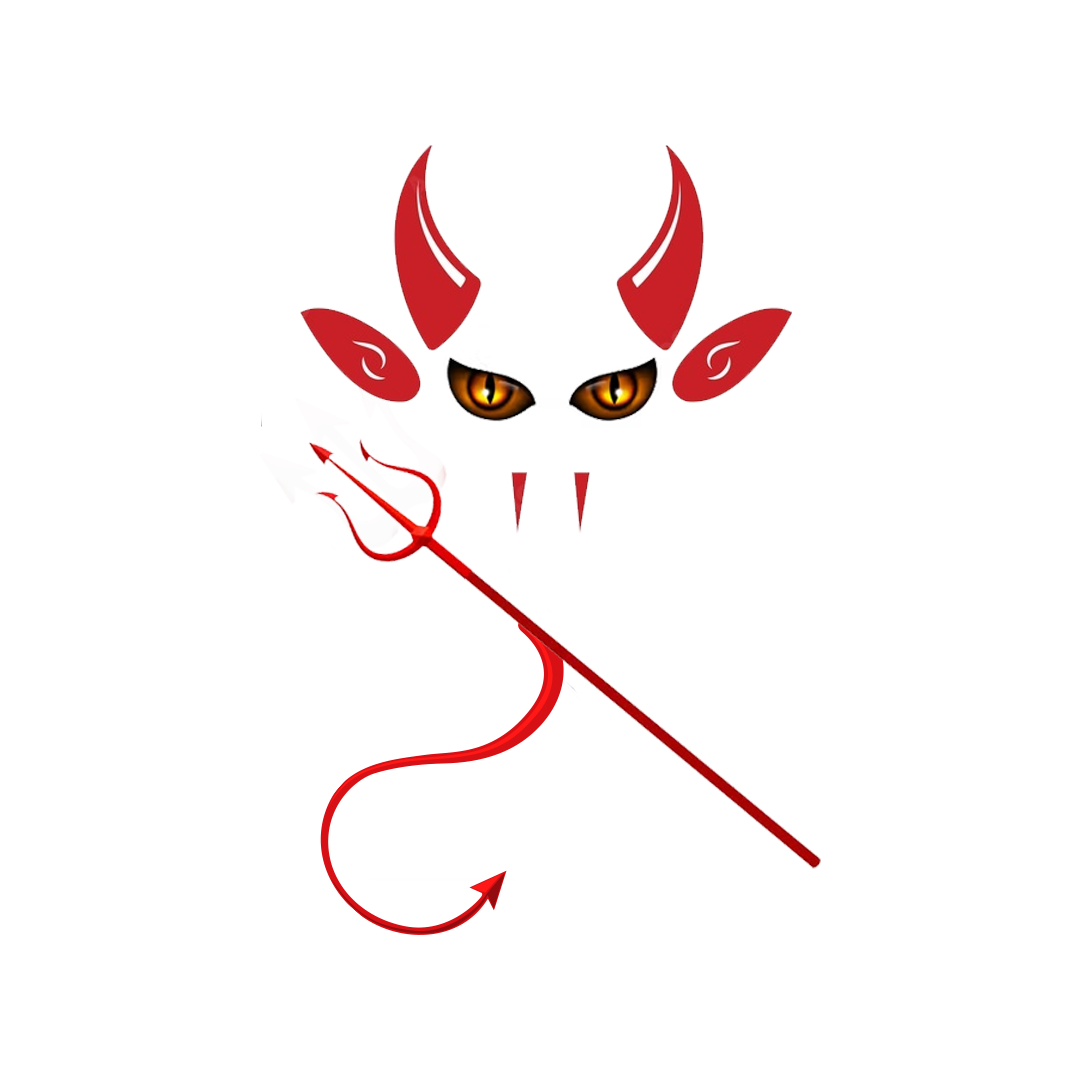In today’s fast-paced world of digital content creation, high-quality video editing tools are essential for success. KineMaster Pro App is a top-tier video editing application that empowers creators to produce professional-grade videos with ease. Its robust features, intuitive interface, and seamless functionality make it a must-have tool for everyone from beginners to seasoned professionals.
What is KineMaster Pro?
KineMaster Pro is the premium version of the KineMaster app, a popular mobile video editing software. The Pro version offers an enhanced experience, removing ads and watermarks while unlocking advanced features. It allows users to create stunning, polished videos for personal, professional, or social media use—right from their smartphones or tablets.
Features That Make KineMaster Pro Stand Out
No Watermark
Say goodbye to watermarked videos. KineMaster Pro ensures your final edits are clean and professional.
Multi-Layer Editing
Add and manage multiple layers of video, text, images, and effects, offering endless creative possibilities.
4K Video Export
Export your videos in ultra-high-definition 4K resolution, making them perfect for professional use or large displays.
Chroma Key (Green Screen)
Replace backgrounds effortlessly and add cinematic effects using the powerful chroma key feature.
Speed Control
Create dynamic slow-motion or time-lapse effects by adjusting video playback speed.
Audio Mastery
Add music, sound effects, and voiceovers.
Fine-tune audio with equalizers and volume controls.
Sync audio perfectly with video using timeline adjustments.
Blending and Special Effects
Experiment with blending modes, transitions, and filters to enhance the visual appeal of your videos.
Asset Store Access
Unlock a treasure trove of premium resources, including animations, fonts, stickers, and royalty-free music.
Why Choose KineMaster Pro?
Accessibility
KineMaster Pro provides a user-friendly interface, making advanced editing features accessible even for beginners.
Mobility
Edit videos anytime, anywhere using your mobile device—no need for bulky computers or expensive software.
Versatility
Perfect for various purposes:
Social media posts (Instagram Reels, TikToks, YouTube videos)
Professional projects (ads, promotional videos)
Personal creations (family memories, travel vlogs)
Cost-Effectiveness
KineMaster Pro offers a premium video editing experience at a fraction of the cost of desktop software.
Who Should Use KineMaster Pro?
YouTubers and Vloggers: Create high-quality content with ease.
Social Media Enthusiasts: Design eye-catching videos for platforms like TikTok and Instagram.
Small Business Owners: Produce engaging promotional content without hiring expensive professionals.
Students and Educators: Craft compelling presentations and tutorials.
How to Get KineMaster Pro
Download the App: Available on both Google Play Store (Android) and Apple App Store (iOS).
Subscribe to Pro: Opt for a monthly or annual subscription to unlock premium features.
Start Editing: Dive into the world of limitless video creativity.
Tips for Using KineMaster Pro Effectively
Plan Your Project: Outline your video’s structure before editing for smoother execution.
Leverage Layers: Use multiple layers for text, images, and effects to add depth to your content.
Experiment with Effects: Explore blending modes and transitions to discover your unique style.
Optimize Audio: Use sound effects and background music to enhance your video’s emotional impact.
Conclusion
KineMaster Pro redefines mobile video editing by combining simplicity with advanced features. Whether you're a hobbyist capturing life’s moments or a professional seeking powerful editing tools, KineMaster Pro offers everything you need. It’s more than an app—it’s your creative companion.