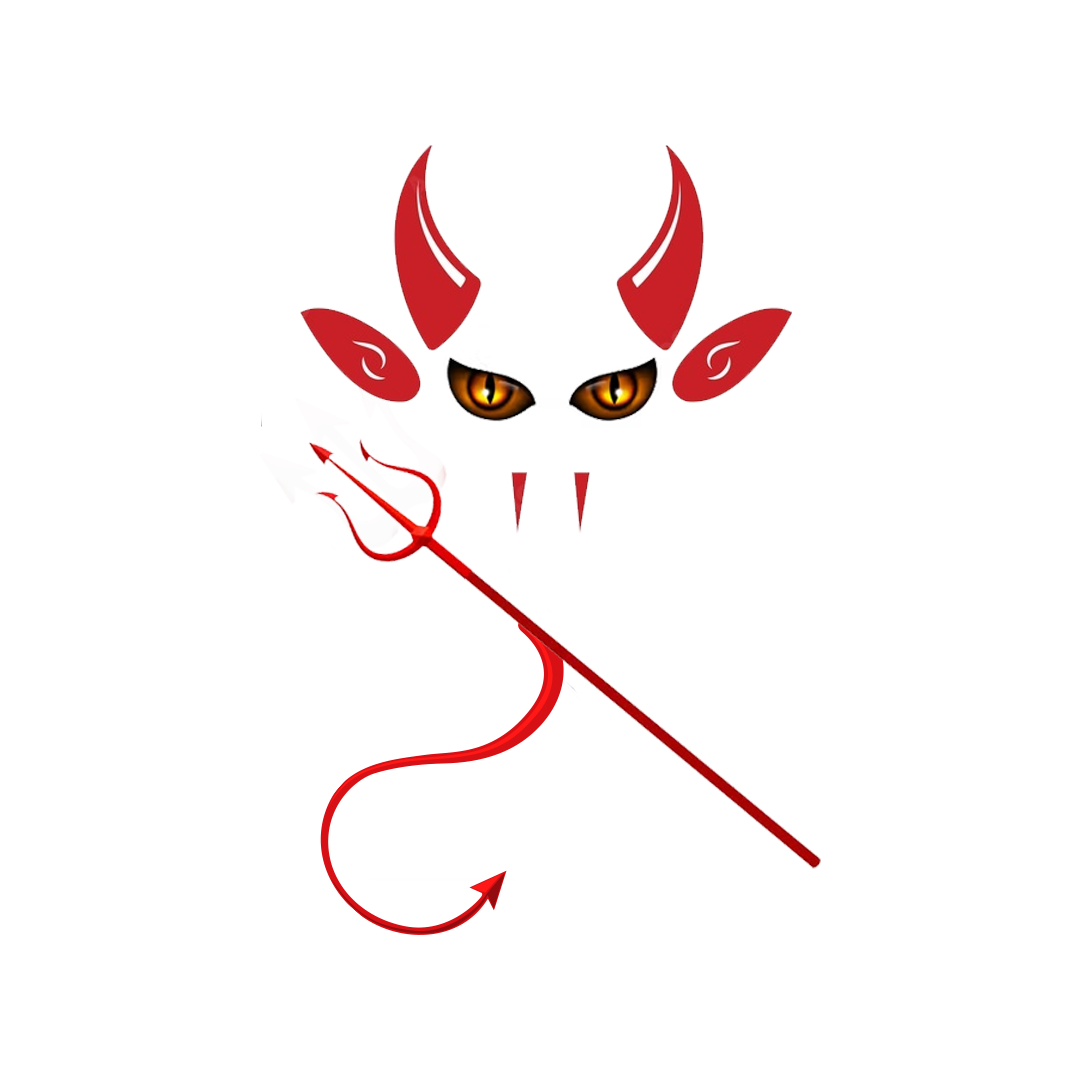Ringtones are more than just a way for your iPhone to announce an incoming call; they're a form of personal expression, a touch of your personality in a digital world. Whether you’re choosing a classic tone or crafting a custom sound, understanding iPhone ringtones can help you make the most out of your device. Let's dive into everything you need to know about ringtones on your iPhone!
What is a Ringtone?
A ringtone is the sound that alerts you to incoming calls or notifications on your phone. It’s like a personal call signal, distinguishing your phone from others in the vicinity. But it’s not just about the alert—it’s an extension of your style and preferences. From simple beeps to your favorite song snippets, ringtones offer a way to express who you are.
History of iPhone Ringtones
The journey of iPhone ringtones is as interesting as the evolution of the iPhone itself.
Early iPhone Ringtones
When the first iPhone hit the market, the ringtone options were quite limited. You had a few built-in tones, and customization was minimal. It was a different era, and the focus was more on functionality rather than personal expression.
Introduction of Custom Ringtones
As iPhones evolved, Apple introduced more flexibility. The iPhone 3G and later models allowed users to purchase additional ringtones from the iTunes Store, marking the beginning of a new era in ringtone customization. This feature gave users the freedom to personalize their devices with their favorite music or sounds.
Types of iPhone Ringtones
There are several types of ringtones you can choose from for your iPhone.
Default Ringtones
Default ringtones are pre-installed on your iPhone. They include a variety of tones and sounds that are recognizable and functional. These are convenient if you prefer not to change your ringtone or if you want a classic tone.
Purchased Ringtone
Custom Ringtones
Using iTunes to Create Custom Ringtones
Creating custom ringtones using iTunes is a straightforward process:
Select a Song: Choose a song from your iTunes library that you want to use as a ringtone.
Edit the Song: Use the 'Get Info' option to set the start and stop times for the ringtone. It should be 30 seconds or less.
Convert to AAC: Convert the edited song to AAC format.
Rename the File: Change the file extension from .m4a to .m4r.
Sync Your iPhone: Add the new ringtone to your iPhone by syncing through iTunes.
Using GarageBand for Ringtones
GarageBand is another powerful tool for creating custom ringtones. Here’s how you can use it:
Open GarageBand: Start a new project in GarageBand.
Import Your Audio: Add the audio file you want to use.
Edit and Trim: Adjust the length and make any necessary edits.
Share as Ringtone: Export the file as a ringtone and sync it with your iPhone.
How to Set a Ringtone on iPhone
Setting a ringtone is simple and can be done in a few easy steps.
Setting a Default Ringtone
Go to Settings: Open the Settings app on your iPhone.
Select Sounds Haptics: Tap on 'Sounds Haptics'.
Choose Ringtone: Select 'Ringtone' and pick your desired sound from the list.
Assigning Ringtones to Contacts
Open Contacts: Go to your Contacts app.
Select a Contact: Choose the contact you want to assign a specific ringtone to.
Edit Contact: Tap 'Edit', then 'Ringtone'.
Choose Ringtone: Select the ringtone you want for that contact.
Troubleshooting Ringtone Issues
Sometimes, things don’t go as planned. Here’s how to fix common ringtone issues.
Ringtone Not Working
If your ringtone isn’t working, check the following:
Volume: Make sure your iPhone’s volume is turned up.
Do Not Disturb: Ensure that ‘Do Not Disturb’ mode isn’t enabled.
Ringtone Not Syncing
If your custom ringtone isn’t syncing, try these steps:
Re-sync: Connect your iPhone to your computer and re-sync through iTunes.
Update iOS: Ensure your iPhone’s software is up to date.
Tips for Choosing the Perfect Ringtone
Choosing the right ringtone can be more important than you might think. Here are some tips to help you select the perfect one.
Consider the Volume
Your ringtone should be loud enough to hear in different environments, whether you’re at a quiet café or a noisy street. Ensure it’s clear and distinguishable.
Personal Preference vs. Public Perception
While it’s great to pick a ringtone you love, consider how it might affect others. A fun, upbeat tone might be perfect for you, but it might not be suitable in all public settings.
Popular Ringtone Trends
Ringtone trends often reflect broader cultural movements.
Ringtone Page: https://ringtoneop.com/iphone/