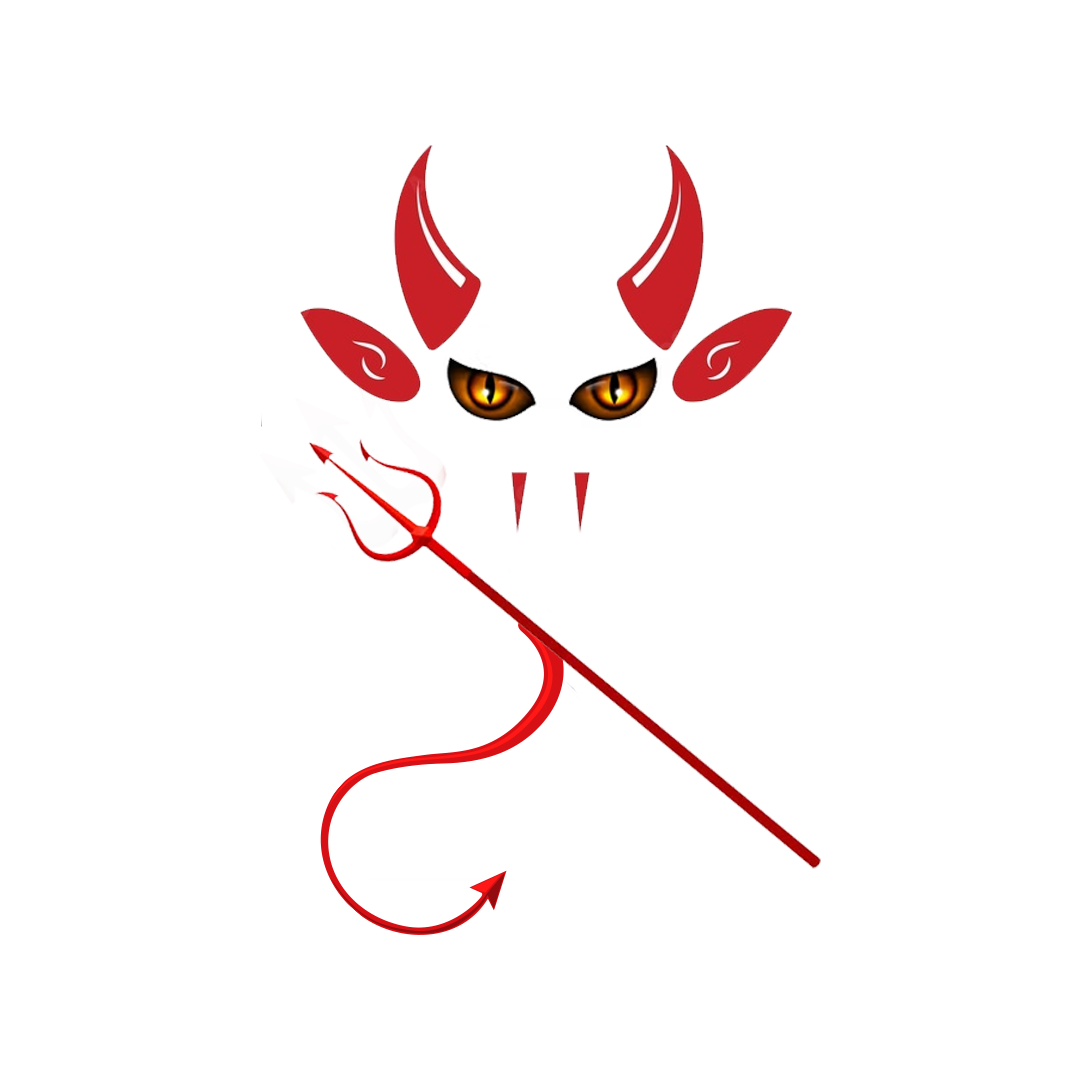An Initial DEX Offering (IDO) is a new and exciting way for blockchain projects to raise funds by issuing tokens on a decentralized exchange (DEX). Participating in an IDO can be a rewarding experience, offering the opportunity to invest early in promising projects. However, the process can be daunting for beginners. This guide provides a step-by-step walkthrough to help you successfully participate in an IDO.
Step 1: Set Up Your Wallet
Choose a Compatible Wallet
The first step is to set up a cryptocurrency wallet that supports the blockchain on which the IDO will occur. Popular choices include:
- MetaMask: A widely used browser extension wallet compatible with Ethereum and other blockchains.
- Trust Wallet: A mobile wallet that supports multiple blockchains and tokens.
- Coinbase Wallet: A user-friendly wallet suitable for beginners.
Install and Configure Your Wallet
- Download and Install: Follow the instructions on the wallet provider's website to download and install the wallet.
- Create a New Wallet: Set up a new wallet by following the on-screen instructions. Ensure you securely store your seed phrase, as it is the key to recovering your wallet.
- Fund Your Wallet: Transfer cryptocurrency (e.g., ETH for Ethereum-based IDOs, BNB for Binance Smart Chain IDOs) into your wallet. You can purchase these on major exchanges like Coinbase, Binance, or Kraken.
Step 2: Research the IDO Project
Due Diligence
Before participating in an IDO, it’s crucial to research the project thoroughly. Look for:
- Whitepaper: Read the project’s whitepaper to understand its goals, technology, and roadmap.
- Team: Research the team members' backgrounds and track records.
- Community and Social Media: Join the project's community channels on platforms like Telegram, Discord, and Twitter to gauge community engagement and sentiment.
- Partnerships and Advisors: Check for reputable partnerships and advisors that add credibility to the project.
Understand the IDO Details
Gather information about the IDO, including:
- Date and Time: Note the IDO’s start date and time to ensure you don’t miss it.
- Tokenomics: Understand the token distribution, total supply, and initial market cap.
- Participation Requirements: Some IDOs may have specific requirements, such as holding certain tokens or completing KYC (Know Your Customer) verification.
Step 3: Connect to the Decentralized Exchange
Identify the DEX Hosting the IDO
Determine which decentralized exchange will host the IDO. Popular DEXs for IDOs include:
- Uniswap: A leading DEX for Ethereum-based tokens.
- PancakeSwap: A popular DEX on the Binance Smart Chain.
- SushiSwap: Another versatile DEX that supports multiple blockchains.
Connect Your Wallet to the DEX
- Visit the DEX Website: Go to the official website of the DEX hosting the IDO.
- Connect Your Wallet: Click on the "Connect Wallet" button and select your wallet provider (e.g., MetaMask, Trust Wallet). Follow the prompts to connect your wallet to the DEX.
Step 4: Participate in the IDO
Follow the IDO Instructions
Each IDO may have specific instructions for participation. Common steps include:
- Navigate to the IDO Page: Find the IDO page on the DEX’s website.
- Approve Token Spending: If required, approve the DEX to spend the tokens you will use to participate (e.g., ETH, BNB).
- Contribute Funds: Enter the amount you wish to contribute and confirm the transaction in your wallet. Ensure you have enough cryptocurrency to cover both the contribution and the transaction fees.
Monitor the Token Sale
During the IDO, keep an eye on the sale progress. Some IDOs have caps, meaning they can sell out quickly. Make sure your contribution is confirmed and the transaction is successful.
Step 5: Claim Your Tokens
Claim or Receive Tokens
After the IDO concludes, you will typically need to claim your purchased tokens. The process can vary:
- Automatic Distribution: In some cases, tokens are automatically sent to your wallet.
- Manual Claim: Other times, you need to manually claim your tokens by interacting with a smart contract or using a DEX interface. Follow the instructions provided by the project or the DEX.
Add Tokens to Your Wallet
To see the tokens in your wallet, you might need to add them manually:
- Find the Token Contract Address: Get the token contract address from the project’s official channels.
- Add Token: In your wallet (e.g., MetaMask), navigate to the "Assets" tab, click "Add Token," and enter the token contract address. The token should then appear in your wallet.
Step 6: Post-IDO Considerations
Monitor the Project’s Progress
Stay engaged with the project by following updates and announcements. Join community channels and monitor the development progress to stay informed about important milestones and developments.
Manage Your Investment
Consider your investment strategy. Decide whether to hold the tokens for the long term, sell them on a DEX, or participate in staking or yield farming if available.
Stay Informed About Market Trends
Keep an eye on the broader cryptocurrency market and trends that might impact your investment. Stay informed about regulatory changes, technological advancements, and other factors that could influence the project's success.
Conclusion
Participating in an IDO can be a rewarding experience, offering early access to promising blockchain projects. By following this step-by-step guide, you can navigate the process with confidence and increase your chances of making informed investment decisions. Remember to conduct thorough research, manage risks, and stay engaged with the projects you support.