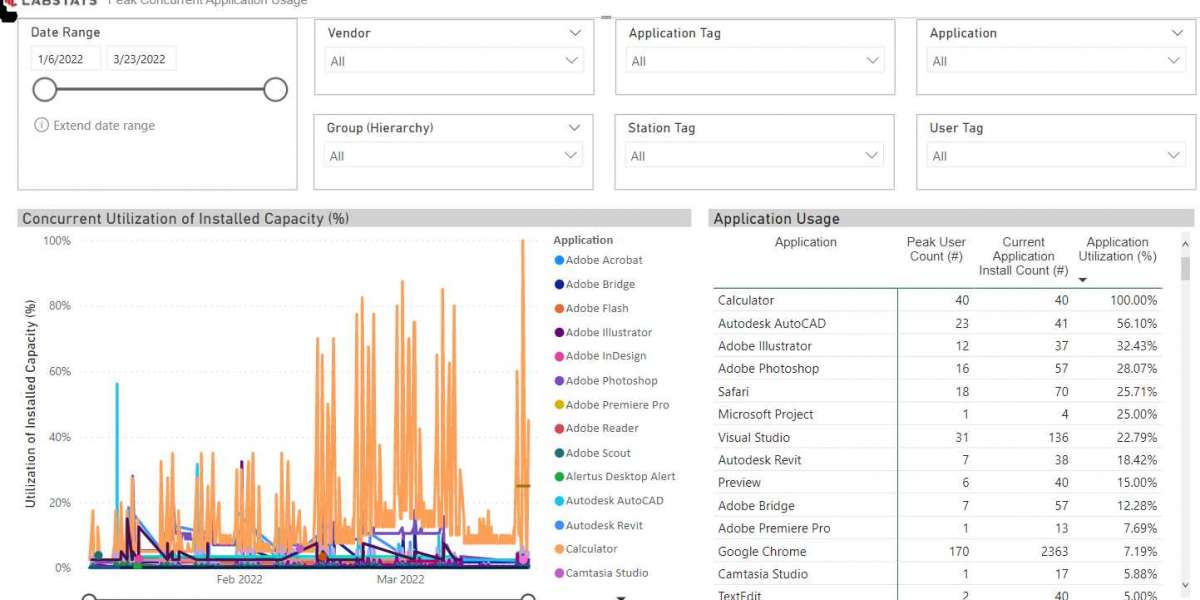Quickly discover and add software apps across your campus with LabStats. Unlike other software monitoring tools, LabStats has a computer lab software management tool with a straightforward UI and pretty simple to use. You don't need to individually mark executables or group each software for monitoring.
LabStats automatically detects and tracks software apps installed in your environment. We check more than 200 default applications. Those not picked up by our inventory can be manually added by clicking on Define Desktop App or Define a Web App at Applications Manager.
Over 200 Applications Monitored Automatically
LabStats automatically monitors applications that universities and colleges offer as learning resources to their students. Following is the list of top software that LabStats track:
● Microsoft Apps
● Google Apps
● Notepad
● Adobe Apps
● Yahoo
● Bing
● YouTube
● And Many More
If an application you want to track isn't in the Application Manager, it's because it isn't included on our list of top applications. You need the software inventory to pick those apps up. Simply navigate to Applications Manager and click on the Show Software Inventory button to run software inventory.
Get Started
Ready to get started with computer lab software management? Call +1-208-473-2222 or mail [email protected] to schedule a walkthrough today.