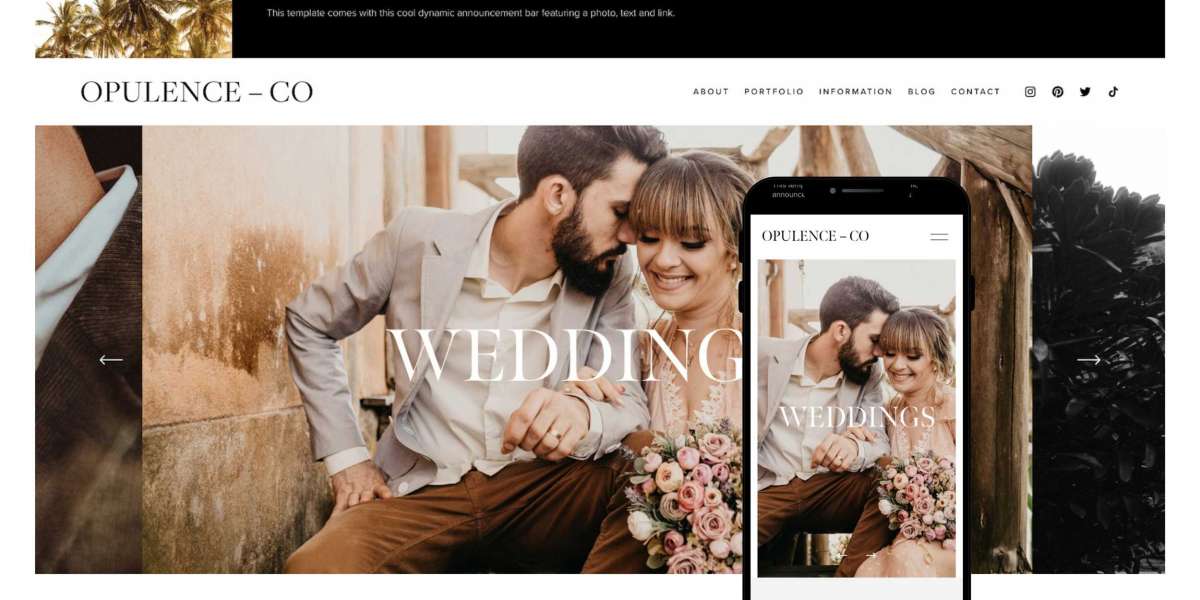Squarespace is a popular website builder known for its user-friendly interface and visually appealing design templates. Whether you're creating a blog, portfolio, online store, or business website, choosing the right template is crucial for setting the tone and structure of your site. Squarespace offers a wide array of templates, each tailored to different needs, ensuring that users can find a design that matches their aesthetic and functional requirements.
What Are Squarespace Templates?
squarespace templates are pre-designed website layouts that serve as the starting point for building your website. These templates come with a predefined structure, which includes features like navigation menus, galleries, and blog layouts. They can be customized to suit your content, colors, fonts, and branding, giving you a head start in building your site.
Each template is designed with a specific purpose in mind, such as blogs, e-commerce, portfolios, or events. While the structure remains consistent, the look and feel of the template can be adjusted according to your preferences.
How to Choose the Right Squarespace Template
Choosing the perfect Squarespace template depends on several factors. Here's what to consider when making your selection:
Website Purpose
First, determine the main goal of your website. Are you creating a personal blog, an online store, or a business website? Squarespace offers templates for various industries and purposes, so aligning your template choice with your website’s goal is essential.Design Aesthetic
Squarespace is known for its beautiful, clean designs. Consider the visual style of your brand and choose a template that matches the aesthetic you’re aiming for. The design should resonate with your target audience and reflect your personal or business style.Functionality
Different templates offer various features. If you need an online store, you’ll want a template designed specifically for e-commerce, complete with product pages, shopping carts, and checkout processes. If you're showcasing a portfolio, look for templates that emphasize large image displays and clean, organized layouts.Customization Options
While Squarespace templates come with predefined structures, many can be heavily customized. Look for templates that allow for flexibility in layout, color schemes, typography, and more. If you have a clear vision of your site’s appearance, customization options will be key.
Types of Squarespace Templates
Squarespace templates are organized into categories based on their intended use. Here’s a breakdown of some of the most popular types:
Online Store Templates
If you're looking to sell products online, Squarespace’s online store templates come with features like e-commerce tools, product catalogs, and secure payment gateways. These templates ensure a seamless shopping experience for your customers.Blog Templates
For bloggers, Squarespace offers a variety of templates with clean layouts and easy-to-read typography. These templates focus on content presentation, with ample space for images and text. Many also come with built-in features like commenting systems and social media integration.Portfolio Templates
Creative professionals like photographers, artists, and designers can benefit from portfolio templates. These templates prioritize visuals, offering large galleries, grid layouts, and other features that allow you to showcase your work in an organized, attractive manner.Business Templates
For businesses, Squarespace provides templates designed to highlight services, contact information, and client testimonials. These templates often include sections for about pages, service descriptions, and portfolio displays, all geared toward converting visitors into clients.Event Templates
Event templates are perfect for weddings, conferences, and other events. They usually include RSVP forms, event calendars, and other tools to help guests stay informed and engaged.
Customizing Squarespace Templates
One of the biggest advantages of using Squarespace is the ability to customize templates. Once you've selected your template, you can personalize it to match your brand’s identity. Here’s how customization works:
Adjust Layouts
Squarespace allows you to change the layout of any page. You can rearrange sections, add new blocks, and choose from a variety of pre-designed layouts to create the perfect page structure.Change Fonts and Colors
You can easily modify the typography and color scheme of your site to align with your brand’s style guide. Squarespace provides a wide range of fonts and color palettes, making it simple to create a cohesive look.Add Custom CSS
For users with coding knowledge, Squarespace also provides the option to inject custom CSS. This gives you even more control over the design and layout, allowing you to achieve a more personalized and unique look.Add Integrations
Squarespace supports third-party integrations, enabling you to add tools like Google Analytics, Mailchimp, and social media buttons to your site. These integrations can enhance the functionality of your site and help with marketing efforts.
How to Get the Most Out of Your Template
While selecting a template is important, knowing how to use it effectively is equally crucial. Here are a few tips to make the most of your Squarespace template:
Start with a Plan
Before diving into customization, have a clear plan for your website’s structure. Outline the pages you’ll need, the type of content you want to display, and the features you want to incorporate.Optimize for Mobile
Squarespace templates are mobile-responsive, meaning they automatically adjust to fit mobile screens. However, it’s still important to preview your site on mobile devices to ensure that it looks great across all screen sizes.Regularly Update Your Site
Keep your website up to date by regularly adding new content, blog posts, products, or portfolio pieces. An active website not only engages visitors but also boosts your site’s search engine ranking.Use Analytics
Take advantage of Squarespace’s built-in analytics to track how users are interacting with your site. This can help you understand which pages are performing well and where improvements can be made.
Conclusion
Squarespace templates offer a fantastic starting point for building a stylish and functional website. With a wide range of options tailored to different purposes, it’s easy to find a template that suits your needs. Once you've selected your template, the real fun begins with customizing it to reflect your unique brand. Whether you’re building a blog, portfolio, or online store, Squarespace provides all the tools necessary to create a professional-looking website with ease.